Here is a guide on how to install Virtualmin on your CentOS 6.4 Server
Login as the root user via terminal or SSH into the server.
First you need to make sure your Server is up to date
yum -y update
Now you can enter this command to get the installer.
wget http://software.virtualmin.com/gpl/scripts/install.sh
Once the download is completed run these commands to start the Installation.
chmod +x install.sh
./install.sh
During the installation it will ask you for the host name make sure you enter this correctly.
Once the install is completed reboot the server & you will be able to access virtualmin via http://hostname.network.local:10000 (this is an example. use your host name with :10000)
If you want to be able to access Virtualmin via the IP address of the machine you can do this by disabling SSL
Run this command
nano /etc/webmin/miniserv.conf
change ssl=1 to ssl=0
then ctrl X & hit enter to save
Reboot & you will be able to access Virtualmin via IP. (example – http://192.168.1.1:10000)
enjoy & have fun ^.^


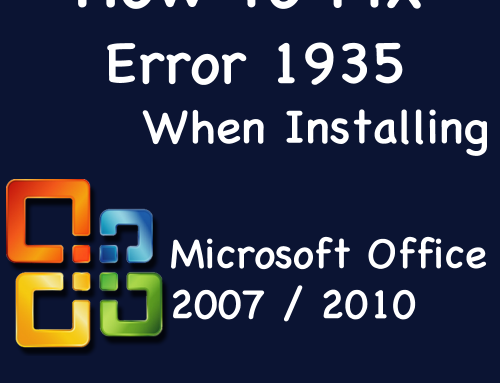
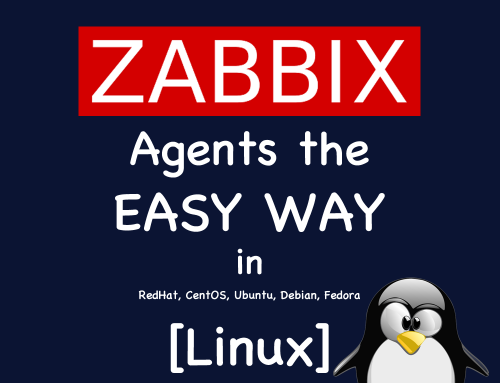

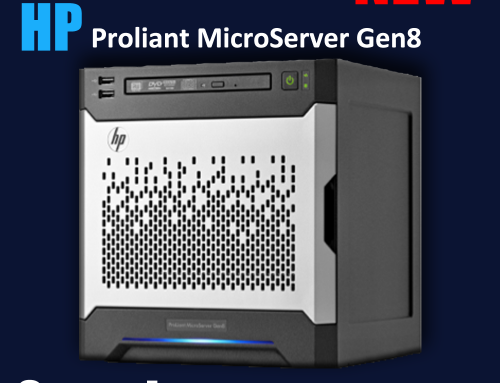
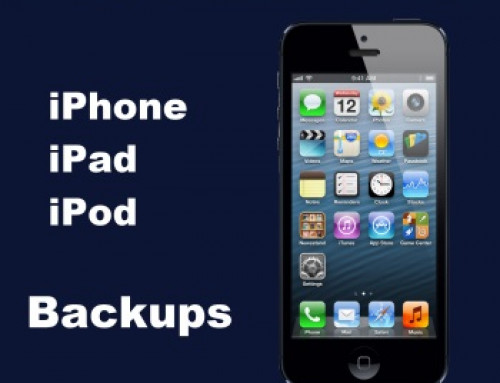
Thanks, worked a treat!!
fucker bro..hacker trick