This is a How to Guide on how to ACTUALLY Fix Error 1935 during the installation of Microsoft Office.
There are so many sites out there that tell you absolute junk on how to fix this error when its a simple quick & easy fix!
So this is the hideous error that we all hate
The good news is that its simple to fix.
Once you have closed the installer Click on Start & select RUN or hold down the windows key & push R
Type regedit in the RUN: field & click ok
when Regedit opens in the left hand column expand HKEY_CURRENT_USER then Software then Microsoft
Scroll down till you see a folder called Office
Right click on it & select Delete
Then go expand HKEY_LOCAL_MACHINE then Software then Microsoft
Scroll down till you see 2 folders Office & OfficeSoftwareProtectionPlatform
Right click on both of them & select Delete
now close regedit & reboot your computer.
You should be able to install Office now.
If you still have no luck then re-install all the .NET Framework Installations on your computer.



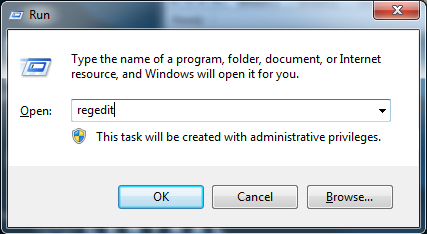
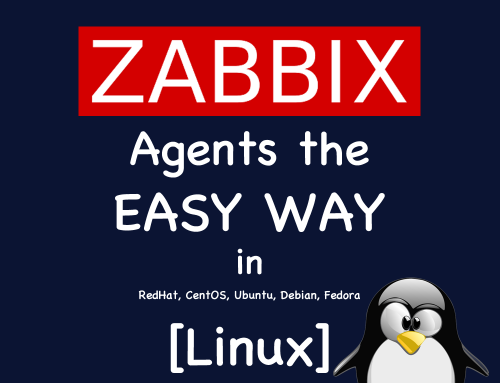

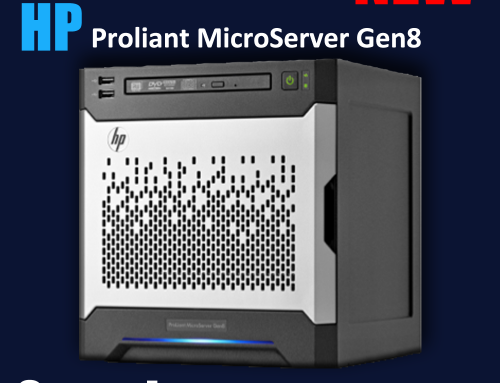
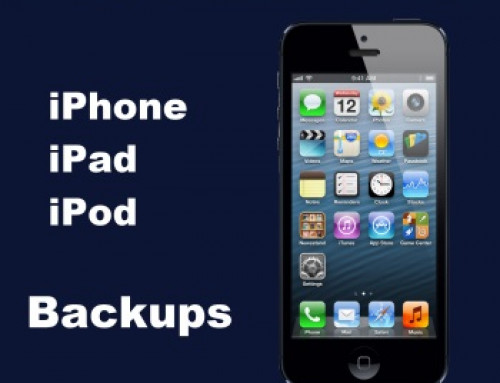

Basically old crap. Does not apply to Windows 10. Useless.
Scroogen, this works in Windows 10. Idiot.
Sure does work with Windows 10……great help!
Thank you so much. After hours of frustration this worked brilliantly on Windows 7.
I had the same issue on windows 10 for office 2007 and 2010, i tried everything from repairing dot net framework to removing registry values, nothing worked, The solution that worked for me was DISABLE or UNINSTALL your anti virus and it works like a charm :) good luck!
Thanks Moshin! Tried a bunch of advice that didn’t work. Disabling McAfee did the trick!
Mohsin Thanks a lot dude
Removing McFee worked just fine !
Thanks for the fix.. works on win 7 ultimate x86 !! Great help !!!
got this problem after uninstalling the 2013 version and tried to install 2007 version..
Best solution ever found. And it perfectly works with Windows 10 for those in doubts.
I have tried to download picture manager as a stand alone program through Microsoft Share Point Designer because Picture Manager is no longer a part of the current Office 365 program. I get the exact same message as illustrated in this article with the same assembly component number, I am afraid that if I make the same registry edits as mentioned above my newly installed Office 365 won’t work anymore. Should I be concerned?
fixed, thanks
What if ” Office & OfficeSoftwareProtectionPlatform” doesn’t exist on my copy of Windows 10? I’m trying to install MS Office Enterprise 2007 on my Windows 7 (home version) system. I keep getting the prompt as shown above.